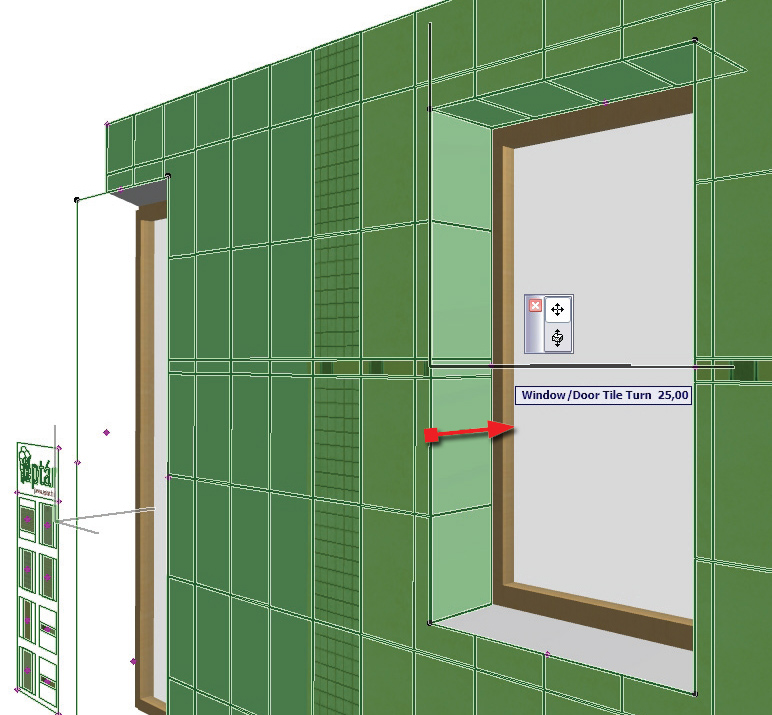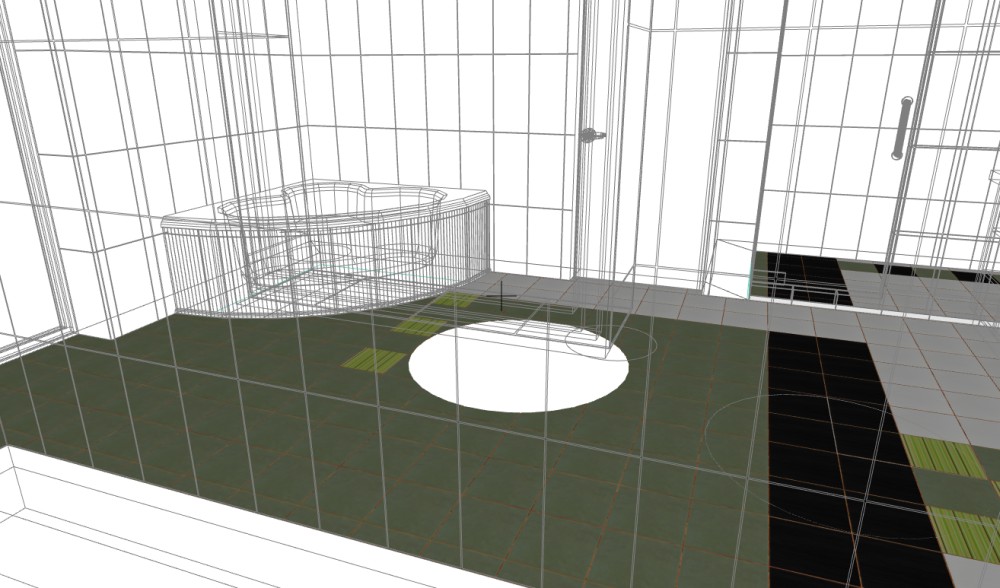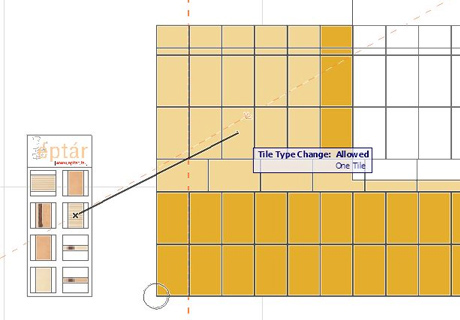Within 48 hrs of posting The Cobbler’s Workbench, I had a large list of additional sites to add to my ArchiCAD resources page. Thank you to everyone who shared their favorite sites with me. Below is a list of sites I’ve added to the original list. Included in this revision are three programs that extend the capabilities of ArchiCAD (from site documentation to collaboration to facilities management). I have to say, it’s impressive how much amazing ArchiCAD stuff is out there, if you know where to look! To know why I started this list, here’s an explanation. And if you think there’s a website I should include e-mail me.
OBJECTS
Dimensions Design Group, Inc. makes Smart Parts. The various libraries include windows+doors, kitchen+bath, trim+stairs, various furniture and more. One of my coworkers still swears by his ArchiCAD 6.5 Smart Parts that he purchased over a decade ago.
Objects Online has one of the largest online collections of free and paid ArchiCAD-specific content. They are always looking to team with other object developers, big or small.
Rik Corporation has a really extensive landscaping and exteriors library. It looks like there are some pretty incredible features. The page I link to is in English, but the rest of the site is in Japanese. And unfortunately while my brother lives in Tokyo and is fluent in Japanese, I live in Minnesota and am essentially monolingual. However it looks like Rik Corporation might have some other ArchiCAD Add-ons and libraries.
ADD-ONs & Plug-ins
Not only is M.A.D. the Graphisoft Reseller for Finland and the publisher of ArchiMag, they have also created some really cool Add-ONs like ArchiLogs, DoubleCheck, Zonematic, and Revisiomatic. Do yourself a favor and check out Zonematic.
INTEGRATED PROGRAMS
Orthograph makes a survey program that allows you to input measurements onsite via an iPad and then export native ArchiCAD objects directly to ArchiCAD. I’ve mentioned Orthograph a few times on the blog.
From SyD’s website: “SyD™ cloud computing technology expands BIM collaboration environment to share and discuss designs between architects, engineers and clients. Share part of a floor plan, discuss a 3D view in a model or swap ideas on a specific object.”
A spin-off company from Graphisoft, vintoCON makes ArchiFM which extends ArchiCAD’s functionality into the realm of BIM based Facilities Management.
The post The Cobbler’s Workbench – Revision #1 appeared first on Shoegnome.